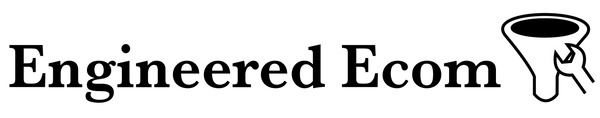Accounting is the practice of quantifying financial assets, organizing those finances into an easy-to-read system, and reporting useful financial information from that system to make informed business decisions. Accounting is all about the numbers. There are four types of accounting practices you need to know about:
- Bookkeeping – this is about recording all the transactions for your business in an organized system.
- Financial accounting – this is about reporting financial data to people outside your corporation, like reporting to investors how much money you made last year. This is typically done through the preparation and distribution of a balance sheet, income statement and cashflow statement. If you plan to apply for credit for your business you will inevitably need these.
- Managerial accounting – this is about reporting detailed financial data to people inside your company. Examples of this are a break-even analysis on new products, budgets your spending in various accounts, product sales data, etc.
- Taxes – this is about using your bookkeeping system to prepare tax returns for the government, to ensure you are paying the correct amount of taxes to your governing body.
In this section we will dive into bookkeeping.
Bookkeeping is the systematic method of accumulating and inputting transactions into an accounting system. It is the art of inputting mountains of data into an easy to follow and highly organized system. Proper bookkeeping allows you to easily understand the financial performance on your company, file company taxes and prepare financial statements for investors. Good bookkeeping practice is essential for every business. It is something that you should not overlook and leave to the last minute.
Accounts
In bookkeeping you can think of accounts as ‘buckets’ or ‘containers’ that we will use to organize our finances. The idea is that we will set up various different accounts for each type of transaction that occurs in the business, then put each transaction in the correct account when the time comes. This will help keep everything organized and easy to read in the system.
For example, we will have an account set up for the money we spend on advertising, and an account for the money we spend on inventory, and an account for the money that we generate in revenue. A single bookkeeping system can have 10s or even 100s of different accounts.
The bookkeeper will create the following types of accounts:
- Income accounts (ex. Product sales account, investment earnings account)
- Expense accounts (ex. Office supply expenses account, advertising account)
- Equity accounts (ex. Shareholder or owners equity account)
- Assets accounts (ex. Business checking account)
- Liability accounts (ex. Business credit card, or accounts payable account)
The income, expenses and equity accounts will all appear on your company’s profit and loss statements. The asset and liability account types will hold everything that will appear on your company’s balance sheet.
There is no specific guidelines about the accounts you must create and use for your bookkeeping efforts, however, there are a bunch of common accounts which pretty much every business will have. Most bookkeeping softwares like Quickbooks will come preloaded with a list of common accounts already set up. You can add or remove accounts as you see fit, however the preloaded list is usually a good start.
Charts of Accounts
The chart of accounts is exactly as it sounds; it is a list of all your bookkeeping accounts. Each account you add to your business will be added to the ‘chart of accounts’ list. In most tax softwares there is a chart of accounts page, and from there you will be able to view all of your currently created accounts, create new accounts, or remove existing accounts.
How Accounts Work (T-Accounts)
Accounts follow what we call a T-account format. They are called T-accounts because every account can be either debited or credited. The left side of a T-Account is known as the debit side and the right side is dubbed the credit side. A typical T account will look like this:

Asset type accounts increase in value on the debit side and decrease in value on the credit side. Liability and equity type accounts behave oppositely and increase in value on the credit side and decrease in value on the debit side. This rule is a little confusing; I recommend not spending much time trying to figure out why this is the case, and instead just memorize it. Below is a useful diagram you can refer back to.

Let’s look at an example. Say a business made a sale for $1,000 and that money was deposited into their checking bank account. The business will have an asset type account set up in their books to reflect their checking bank account. Because a checking account like this will be an asset type account they will want to debit that account to increase its value. So, to log the sale of $1,000 in their books they will debit their checking account for $1,000. This will serve to increase the value of that account.
Next, let’s assume the company purchased office supplies from their checking account. The checking account is still an asset type account, but this time we want it to decrease in value. Therefore, we are going to credit the checking account the amount of the purchase.
In practice a bookkeeping software like Quickbooks will make this process a lot easier, so you do not have to think about debiting or crediting. If you log an “Expense” in Quickbooks the software will automatically debit or credit your accounts as appropriate. Similarly, if you log a “Sale” in Quickbooks it will automatically debit and credit the correct accounts based on what account type they are set up as.
Double Entry Principle
This is a core principle in bookkeeping that states every transaction has equal and opposite effects in two or more accounts. This means that each transaction you make in the books will both debit one account, and credit another account. This principle ensures that a company’s balance sheet will always balance out. Or, in other words, a company’s Assets always equals its Liabilities + Equity.
Accounting software’s are very useful because they ensure you, as the bookkeeper always follow the double entry method. It is easy to make mistakes here if you were using something like Excel to do your books, but using proper accounting software will eliminate those errors. You cannot log any transaction or journal entry in Quickbooks for example without following the double entry principle.
Let’s look at an example to illustrate the concept of the double entry principle. Let’s say your business takes a loan of $10,000 in cash. For this you would debit $10k to your asset account, and credit $10k to your liability account.
Any business with one or more employee, or business’ looking to apply for loans should incorporate the double-entry accounting method into their bookkeeping effort.
Dates of Recording Transactions (Cash vs Accrual Accounting)
An important decision you must make before you start bookkeeping your financial transactions is the date you are going to log them relative to the date they actually occur. This question seems confusing at first, but let me explain with an example. Let’s say you make a sale in the month of December for $1,500, but the customer does not pay you until January of the next year. Should you log and report that sale in your books for the year when you made the sale? Or wait until the next year when you actually get paid. Similarly, if you purchase supplies in December, but do not pay the supplier until January of the next year, when should you log this transaction. This is where the concept of cash vs accrual accounting emerges.
Cash based accounting logs revenue and expenses on the actual date they enter or leave your bank account. Typically, it will take a few days, or even months, to receive payments from your customers, or for you to make payments to your suppliers. Therefore, the date you record transactions will typically lag behind when you actually sold or received goods or services. This lag can make it more difficult to read bookkeeping reports and get a sense of your companies financial performance. For example, if you made $30k in sales in December, but that payment does not show up in your bank account and on your books until the next year then your company’s financial performance for the current year will appear to be worse than it actually was.
Accrual based accounting is the opposite to cash accounting and follows the effort, not the money. Under this system you would report the income you made from a sale on the date the sale was made. And you would report expenses for goods or services in the year you bought them.
Cash based accounting generally lends itself more towards small businesses that only keep their books for tax purposes. In other words, they just need a system to calculate their tax liability at the end of the year. Accrual accounting is more geared towards larger businesses, because it is better suited for evaluating and reporting a company’s financial performance metrics.
So, in summary, cash and accrual based accounting are two different ways to record financial transactions in your books. Cash based accounting recognizes revenue and expenses when money actually changes hands or reaches your account. Accrual based accounting recognizes transactions when they happen (but not necessarily when they are paid).
Your business must only adopt one form of accounting (either cash or accrual, never both). You must decide which one you will follow before you start your bookkeeping practice, and once you start you cannot easily switch back to the other. Once you choose a method and use it to file your first tax return you are committed to file all future returns with that method. If you want to change methods you use after filing your first return then you must file a special form and ask permission with the government tax body. (This is at least my understand of how it works in Canada – check with your accountant for the specific laws in your country)
Now that we know the differences between cash and accrual based account, let’s talk practically about which one your business should adopt.
For starters, accrual based accounting is a more operationally complicated than cash based accounting. For accrual based accounting you must add two more accounts to your chart of accounts: accounts payable and accounts receivable. These are required because you must keep a log of when you actually make a sale or purchase, plus when you actually get paid or pay for that sale/purchase. For example, lets say a customer buys your product on March 15th. Under the accrual based accounting system you would log the revenue for that sale in your Accounts Receivable account on March 15. Now, let’s say the customer actually pays you on March 22nd. On March 22nd you will create a journal entry to transfer the money from your Accounts Receivable account to your Cash Account. Note that you only have to do this if there is a lag between when you made a sale and when you get paid. If your customer pays you and the cash reaches your account on the same day, then accrual based accounting and cash based accounting would result in the exact same entries.
Cash accounting will never have Accounts Receivable or Accounts Payable accounts. This is because revenues and expenses are only logged when they actually reach your account. Small businesses tend to opt for the cash accounting method because of this, since its easier with less accounting work required.
One benefit of cash accounting is that you always have a good idea of how much cash is at your disposal by looking at your financial statements. Or in other words it allows you to easily evaluate the cashflow of your business. And since cash does not reach your books until you actually receive money you will never pay taxes on money that you have not yet received. For example, if you sell $10,000 worth of products in December, but the revenue does not reach your account until January of the following year then you would not pay taxes on that revenue until the next years tax return. Under an accrual system you would pay taxes on the 10,000 in the current year, even though you did not receive the money in your account until January. Again, this is to my best understanding – always talk to your accountant when it comes to this stuff.
Despite this benefit of cash accounting, accrual accounting is still more widely used in practice. The reason is that accrual accounting gives businesses a more accurate and realistic idea of how their business is performing.
A quick note of caution against accrual accounting systems: Since cash that has not reached or left your bank account may already be on your books under an accrual accounting system, it is important to pay very close attention to cash flow while using this system. It is easy for a businesses to get in trouble with cash flow and run out of cash in the bank, even though on paper they are very profitable.
In my opinion, accrual based accounting generally makes more sense for larger corporations, or companies that are constantly preparing financial statements for managers to review or outside investors to evaluate. For small businesses that file taxes once a year, and largely prepare financial statements as a tax obligation instead of a tool to analyze performance then cash based accounting will likely make more sense.
Personally, I use cash based accounting methods for my e-commerce business because I do not rely on my bookkeeping to evaluate the financial performance of my operations. Instead, I utilize third party software (like Lifetimely or Triple Whale) to track my day-to-day profitability.
Inventory Systems
There are two different inventory systems that we may use in accounting to log the cost and sale of inventory. These are known as the Perpetual Inventory Accounting System, and the Periodic Inventory Accounting System.
Perpetual Inventory Accounting System
Inventory is the materials/goods we purchase from manufacturers, wholesalers, or distributers for the purpose of reselling it to customers. Inventory is not like other expenses your business has. As soon as you purchase inventory that inventory has value that is added to your business, even if you have not sold it yet. Therefore, all the inventory you purchase gets logged in your books as an asset, and appears as such on your Balance Sheet.
So the question becomes, how much value do we assign to inventory when we log it into our books? Do we value it at the price we paid for it? Or do we take a guess at how much we are going to sell it for and based on its value? The answer is: we value the inventory at the price that we purchased it for, not its selling price.
More specifically, we assign the value of the direct cost attributable to the production of the goods. This includes the cost for the purchase of any materials to produce the goods, plus any labour costs to produce the goods. We will also include the cost of shipping to bring the finished inventory from our supplier to our warehouse. But we do not include upstream distribution and marketing costs such as upstream customer fulfillment, order processing, advertising costs, etc. These expenditures will be logged as expenses in our books, not inventory investments.
The perpetual system of inventory accounting involves constantly updating the value of inventory that we have on hand in our books. To do this we have to set up two different accounts. Firstly, we have to create an inventory account which holds all the value of inventory we currently have on hand. Next, we have to set up a Cost of Goods Sold (COGS) account which we will use to track the value of inventory we have sold. Once we sell an item that we have in inventory we will log a transaction in our books which decreases the value of our inventory account and increases the value of the COGS account.
Therefore our Cost of Goods Sold (COGS) account will work hand in hand with our Inventory account. A double entry will be logged whenever we make a sale that moves money from our inventory account into our COGS account. In other words, we are moving the value (what we paid for the inventory) from our Inventory account into our COGS account.
Let’s look at an example. Say you are selling a bookbag on Amazon to your customer for a price of $50. Let’s say you manufacturer that bag for $8 in China, and it costs you $3/unit to ship it to your warehouse in the US. That means your landed cost is $11 per unit, and that is the amount you will log in your Inventory account. It’s worth noting the $8 you paid the factory to make the bag will include the costs the factory incurred to manufacturer, such as the raw materials to make the bag, the labor cost to sew the bag together, the utility bills the factory paid to keep its lights on and run their equipment, the mark-up cost they charged you when they sold you the finished product, etc. All of these costs belong in your Inventory account.
Once you sell a bag to your customer for $50, then you will then move the $11 that you paid for the bag from your inventory account to your COGS account. The $50 that you customer paid you will then go into your income/products sales account.
When Inventory Costs Change
There is a potentially hiccup in our plan that you may have already noticed. What do we do when our inventory costs change as we negotiate with our suppliers throughout the year? This is a common question, and a very good one. There are three different methods in accounting that you may use to calculate your COGS based on changing inventory costs. These three methods are:
- First In, First Out (FIFO)
- Last In, First Out (LIFO)
- Average
Let’s run through some examples to illustrate the differences. Let’s say you purchase your first batch of 300 pcs of bookbags in January for $10/pc from your supplier. Then you order another batch of 500 pcs for $9/pc in March. If you did not sell any bookbags throughout the timeframe the total value of your Inventory at the end of the year would be $300* $10/pc + $500 * $9/pc = $7,500.
Now, lets assume we actually made some sales. Under option 1 (FIFO) we calculate our COGS assuming that the first amount of inventory that we purchased sells first. So, in the example above, we would calculate COGS for the first 200 pcs as the number of pieces sold * $10/pc. Then, for the subsequent units sold (after the 200th unit) we would assign a COGS value as number of pieces sold * $9/pc. So if we sold 600 units throughout the year, then our COGS account would have a value of (300 pcs * $10/pc) + (300 pcs * $9/pc) = $5,700. The remaining value of our inventory account would then equal $7,500 - $5,700 = $1,800.
Under option 2 (LIFO) we flip it and assume the last inventory we purchase is what sells first. In the example above we would use $9/pc for the first 500 pcs we sell in the year to calculate our COGS, then for the subsequent 300 pcs we would use $10/pc. So, if we sold 600 pieces throughout the year our COGS account would be equal to (500 pieces * $9/pc) + (100 pieces * $10/pc) = $5,500. The remaining value of our inventory account would then be equal to $7,500 - $5,500 = $2,000. This would make our books appear more favorable at the end of the year since we would have $200 more in inventory assets than using the FIFO method. The downside however, is that profits would also be higher using this method, which would result in more income tax for the period.
It’s also important to point out that the LIFO option poses an issue if you are using a Perpetual Inventory accounting system because you do not know the cost of your final inventory purchase for the year when you sell your first batch of goods at the beginning of the year. You will have to put in something at the time of sale in order to reduce the inventory account and increase the COGS account at the time of the sale, and adjust the entries later in the year before you file your taxes.
Under option 3 (Average) you take the weighted average cost of your inventory throughout the year and use that number to calculate your COGS. So, in the above example our weighted average cost of goods sold from our manufacturer would be [(300pcs * $10/pc) + (500pcs * $9/pc)] / (300pcs + 500pcs) = $7500 / 800pcs = $9.375/pc. This is the average cost of our inventory throughout the year, and this is the number we will use to calculate our COGS. So, if we sold 600 pieces throughout the year, then our COGS using this method would be equal to (600pcs * $9.375/pc) = $5,625. The remaining value of our inventory account would then be equal to $7500 - $5,625 = $1,875.
Summary
In summary, under the Perpetual Inventory System we will first log the value of all inventory we purchase into an Inventory Account. Then, whenever we make a sale we will move money from our Inventory Account into our COGS Account. In practice this means we will debit the inventory account whenever we purchase any inventory. Then, when we sell inventory to customers we will credit the inventory account and debit the COGS account. At the same time we will also debit our businesses cash account for the amount of our sale, and credit our sales account to log the sales revenue in our books.
It takes perpetual work on our part to keep updating our books every time we make sales, hence the name ‘perpetual’ inventory method.
The amount we assign to each piece of inventory and each sale in our books will depend on what costing method we choose (ie. FIFO, LIFO, Average). Clearly, this inventory accounting method takes considerable effort throughout the year as you are constantly updating the amount of inventory value you have on hand, and ensuring you balance it with your COGS account. And the fact that inventory prices constantly change (especially for small businesses) just complicates this method even further.
Luckily, there is what I believe is a better way for small ecommerce businesses. This is known as the Periodic Inventory Account System. We will go over this system next.
Periodic Inventory Account System
With this system the Inventory account is not updated for each sale, rather it is only updated once at the end of each year (or when your companies’ taxes are due). You will still have an Inventory account, however it will not be updated throughout the year as you make sales. It will only be updated periodically, instead of perpetually, as the name implies.
This also means that you will not be constantly updating your COGS account. However, you still need to keep record of all the money you invest in inventory throughout the year. Some accountants like to do this by opening a new account called a Purchase Account, which is an expense account where they debit inventory purchases throughout the year. Then, at the end of the year (of whenever you need to finalize the books), the Purchase Account is closed and the value is split between your COGS account and Inventory Account. The value of all sold inventory is moved from the Purchase account into your COGS account, and the value of any un-sold inventory is moved from your Purchase account into your Inventory account.
Similar to the Perpetual System, you will need to know the unit rate of your goods so you know how much money to move into your COGS account and your Inventory account using this system. The unit rate you use can again be calculated from either the FIFO, LIFO or Average methods.
Of course, using the periodic system makes it impossible to see current inventory levels throughout the year by looking at the balance sheet. It also makes it impossible to monitor your COGS throughout the year. However, the benefit of this system is it makes life much easier in terms of accounting, and depending on what other softwares your company utilizes you may not even miss the lack of inventory/COGS account information in your bookkeeping software. There are various softwares which make tracking inventory levels easy throughout the year.
Bookkeeping Software
The first step in starting your business bookkeeping is to choose what software you want to use. There is a wide variety of software options out there for bookkeeping. Unless you are a seasoned bookkeeper I would strongly advise against using Excel or any other non-accounting software to keep your books. The reason is that it is easy to make mistakes when it comes to creating your chart of accounts, logging transactions, and following the rules of double accounting methods.
My favorite bookkeeping software, and the one I use for my businesses is Quickbooks Online. It has an intuitive interface and is pretty easy to use (with a little help from youtube). This software is great because you can:
- quickly create your Chart of Accounts, plus add any extra accounts you would like that is not included by default
- easily set up customers into your system and log sales to those customers
- easily set up suppliers into your system and log expenses to those suppliers
- easily log any kind of non-standard entry by creating a new journal entry
- save standard journal entries that reflect typical transactions for your business so you can quickly log them over and over again
- easily prepare your business profit and loss, balance sheet, and other reports to evaluate the heath of your business or prepare your taxes at the end of the year.
Outsourcing Your Bookkeeping
Bookkeeping is one of those mandatory business activities that every business must do, however it is not one that will necessarily add competitive advantage to your business. Therefore, it is the perfect candidate to outsource. My general approach to small business is to focus my time on the tasks which give my business the largest competitive advantage. In the case of an e-commerce business the majority of the battle is being a better marketer, and optimizing your supply chain more than the competition. Bookkeeping however, is something that does not really add competitive advantage to your business, and only serves to take away your precious time from more important activities. Therefore, I recommend outsourcing this as your business gets larger. But not before you understand it and know the basics yourself.
If you are a new business owner I would recommend you take control of your bookkeeping efforts for at least the first 6 months of running your business. Setting up and handling your bookkeeping can be challenging and boring, but it really forces you to know the numbers for your business, and can help you make better business decision regarding your business model and plan. It will give you a very good idea of both your businesses profitability and cashflow constraints.
Once you understand bookkeeping at a basic level, and are comfortable reading accounts and financial statements, then I would recommend outsourcing it to a bookkeeper for regular updating. So you can check in only periodically to look at the books, and focus most of your time and effort on the other parts of your business.